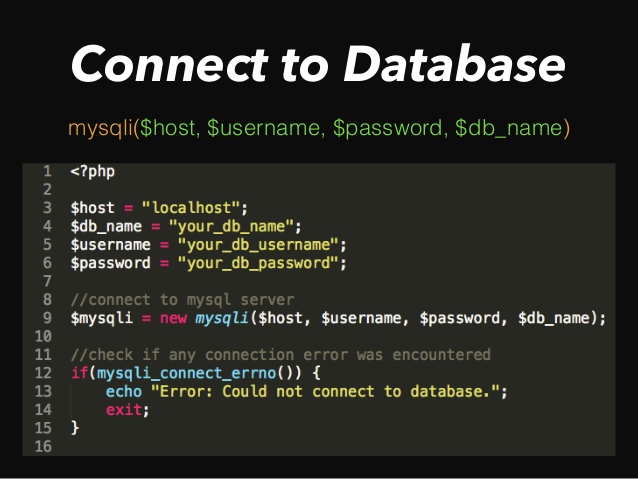Welcoem to my blog ,we knew about last PHP v4., in this article we will use PHP v5. so we will use MSQLi because PHP v5 dose not recognize some function of SQL old version.
Here is the step to do that. What you need to do is to install wamp server or xamp server(up to you)
-Install Wamp Server
-Install Notepad++ (Click Here)
-Heidi SQL: download link
-After you have three important things,you need to create a database in HiediSQL:
->Click on "New"
->Click on "Open"
->Right-Click on Unname(did not name the Folder so it show Unname)
->Create New
->Database
->Create a database name: "Test"
After that i will show you how to code to connect it:
Syntax
mysqli($db_hostname,$db_username,$db_password,$db_name);
PHP Code
<?php
$con=mysqli_connect('localhost','root','','Test');
if(mysqli_connect_error()){ // Check if it has Error
die("Can not Connect to Database!".mysqli_connect_errno()); //show Error number
}
?>